Are you trying to start a blog and overwhelmed with all of the information out there on the web? I know it can be a little stressful especially if you are a beginner, but do not worry I am here to help you. Blogging isn’t actually as hard as it seems, I will explain step by step in detail how easy it actually is, and do not worry if you are not all tech savvy and don’t have any coding skills.
“This page contains affiliate links, some of the links below are affiliate links, meaning that if you click through and make a purchase, I will make a small commission at no additional cost to you.”
1. Figure out your niche.
If you want to stand out in the blogging world I would highly recommend finding your niche or market to blog about and actually profit from it. What is a niche you ask? A niche is basically a specific market topic or industry idea that targets a specific audience group. How do you find your niche? Well, what are you passionate about? Do you have a specific hobby or a talent that you enjoy? If you have something knowledgeable to offer that people search for a blog about that, and I believe any kind of niche can be profitable.
2. Choose a Blogging Platform.
A blogging platform is software that you will use to publish your blog. You can use a platform like Wix.com or Blogger.com, but if you would like to monetize your blog I strongly recommend using WordPress.org. I love WordPress for many reasons, it is really good for SEO purposes, you have total control and freedom of your blog especially if you are wanting to monetize your blog down the road.
3. Get Hosting.
Hosting basically allows you to have your site online it’s like a home for your website. If you want people to see your blog or website then you need to have it hosted/stored on a server. The host I currently use is Siteground. But you are more than welcome to shop around this will be the first big purchase in your blogging career. I love all things blogging and I’ve been researching blogging for a few years now, I’m in no way an expert, but I just wanted to give you honest advice, and I’ll list down below a few good hosting providers that have been recommended by experts.
- BigScoots
- Agathon
- Lyrica Host
The hosting providers I mentioned are some of the best and they are great for bloggers who have high traffic and have been blogging for a while. Honestly, if you are starting out I do recommend Siteground they are cheaper than the above hosting providers. They have plans starting from $2.99 a month, and that’s great for someone just starting out. I’ve been with them for over a year and they are great, I never had a problem or downtime on my site and customer service is available 24/7.
If you do choose to go with Siteground the first thing you will do is choose a domain. A domain is basically your blog name and it’s kinda important to choose the right name. Think about what you want to blog about and include a keyword in your niche. For example, if you are planning to blog about food, it’s a good idea to name your blog with food-related keywords, and this will help google and your targeted audience. For a good price, you can buy a domain name from Namecheap or buy one from Siteground (which might be a little more expensive). After choosing the domain name, enter your name, proceed and review and complete your order.
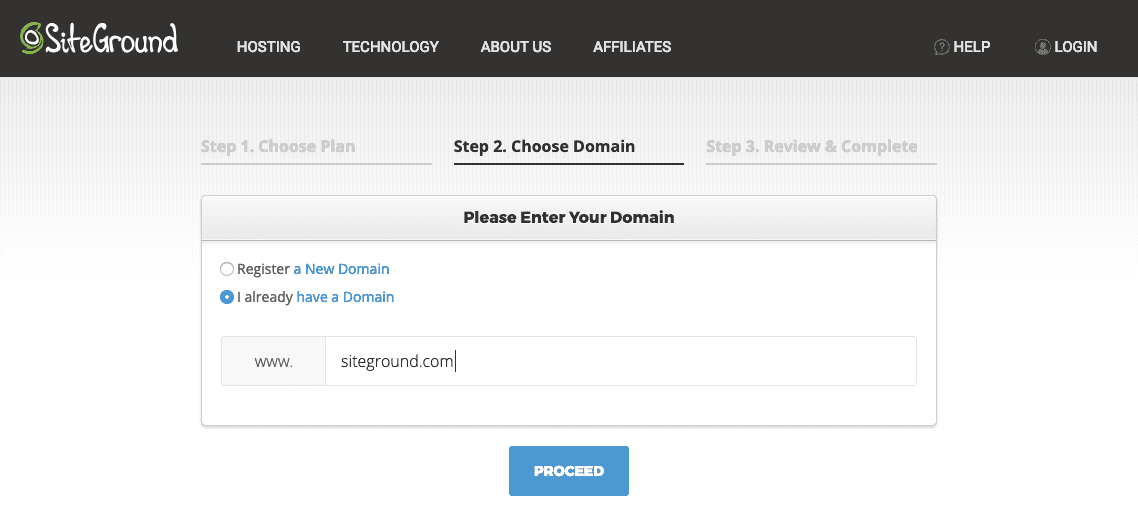
4. Install WordPress
This is the exciting part, you will need to install WordPress, when you log in to your client area you will see a welcome message and a button “SET UP WEBSITE” click on the button and you will be taken to the installation process..
Select Start a New Website and WordPress as your application. There will be an option to add extra services(you can skip this or look for deals, as a first-time customer you might get some awesome free services). Click Finish and WordPress will begin to install.
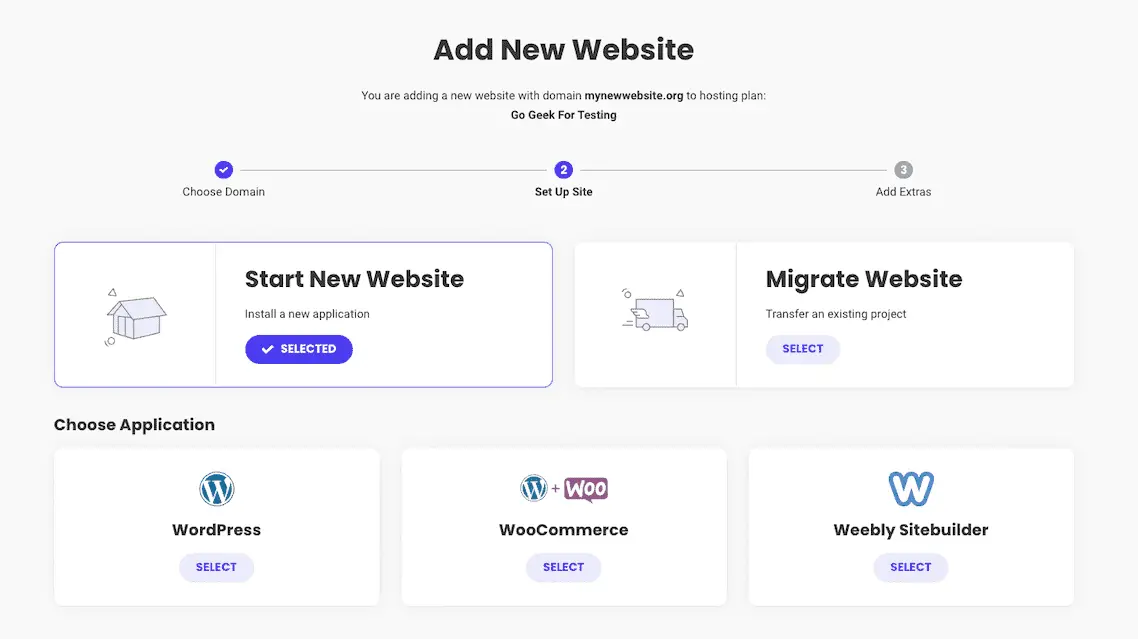
5. Choosing a Theme.
This is the fun part, a theme is the design of your website, and it’s how your website will be displayed. Choosing the right theme is important, it can make your site speed slower and that is not good, you don’t want people leaving your site because it takes forever to load. There are many free options available, and one themes I would recommend are Generatepress, Kadence, or Astra they are great for SEO and speed.
After WordPress finishes the installation process. you will be promoted to a page where you can choose a theme, click Start Now, and browse or search for the themes I mentioned above.
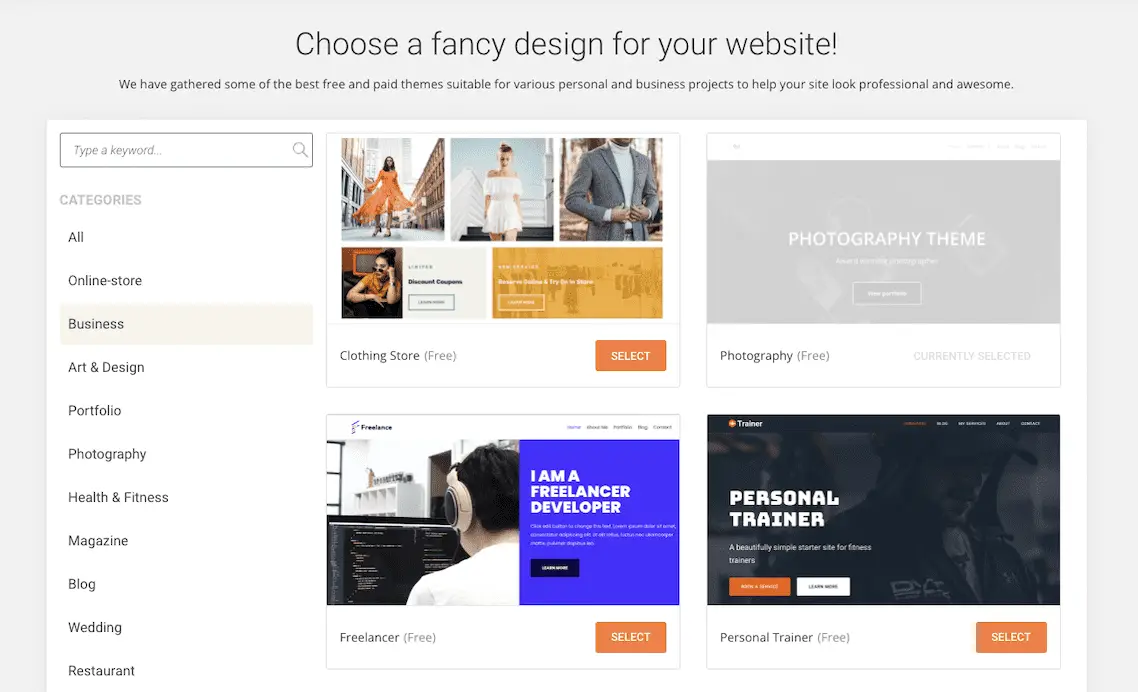
6. Add Plugins.
Plugins are basically apps for your website as I like to call them, they are applications that will help you build and provide the functionality to your website
Contact Form – A contact form is needed in order for a visitor to message or email you.
Yoast Seo – This plugin will help you optimize blog posts for SEO (search engine optimization) i
Wp Rocket – You will need this for caching and loading speed.
Akismet – Anti-spam plugin, it protects your sites from spammers commenting and contact form.
After selecting your plugins (you can always add more later and you will as your blogging journey grows). Click Complete and log in to your site and start writing your very first blog post.
This was a very basic tutorial on how to start a blog and I hope it was helpful. If you have any questions, comment down below I would love to help you out and see you succeed.


1 Comment on How To Start A Blog